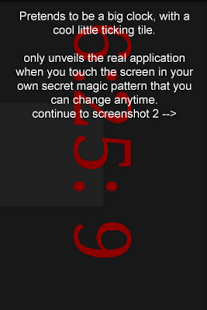Privacy Gallery hides pictures 3.6
Paid Version
Publisher Description
With the new pinch to zoom support on hidden photos, this is now the best photo/video privacy app on the Market. Privacy Gallery hide pictures and videos from in stock Gallery in ONE app, arrange them in your own folder structure, and protect them with DISGUISED big clock screen and your magic unlock pattern. It is way much safer and implicit than other similar apps which got an obvious screen for password input, which could hint people that you're hiding something.
Featuring:
View and play hidden photos and videos directly.
Slideshow for both visible/hidden images, 3 animation styles, playback duration time adjustable.
Stay organized using your own folder structure.
Bulk operations for hiding/unhiding all photos/videos in entire directory, or even in all directories at once.
Reinstall to reset password pattern, won't lose any hidden items
Newly added internal image viewer supports swipe left/right on both visible and hidden images.
The disguised big clock now supports 12/24 hour modes, you can actually use it as a bed side clock.
(hides pictures, hides photos, hide picture, hide image, hides video, protect private photo, protect private picture, protect private image, protect private video, vaulty, vault)
New permissions in 3.0:
Trademob offered us to promote Privacy Gallery in their ads network. In order to do that, they need to know how many users are actively using Privacy Gallery in order to charge us the appropriate commission fee. The information is only used in a statistical manner, no personal information is gathered. We are also testing out whether it's worth the effort, if not, we'll remove it from our future versions of Privacy Gallery. We use Privacy Gallery ourselves and understand exactly how important privacy is and how insecure it feels like when a privacy app accesses Internet, but please trust us we don't do anything that's not described above. If you still have concerns, please email us.
About Privacy Gallery hides pictures
Privacy Gallery hides pictures is a paid app for Android published in the Food & Drink list of apps, part of Home & Hobby.
The company that develops Privacy Gallery hides pictures is Echo Lu. The latest version released by its developer is 3.6. This app was rated by 1 users of our site and has an average rating of 4.0.
To install Privacy Gallery hides pictures on your Android device, just click the green Continue To App button above to start the installation process. The app is listed on our website since 2013-03-22 and was downloaded 327 times. We have already checked if the download link is safe, however for your own protection we recommend that you scan the downloaded app with your antivirus. Your antivirus may detect the Privacy Gallery hides pictures as malware as malware if the download link to com.echolu.android.privacygallery is broken.
How to install Privacy Gallery hides pictures on your Android device:
- Click on the Continue To App button on our website. This will redirect you to Google Play.
- Once the Privacy Gallery hides pictures is shown in the Google Play listing of your Android device, you can start its download and installation. Tap on the Install button located below the search bar and to the right of the app icon.
- A pop-up window with the permissions required by Privacy Gallery hides pictures will be shown. Click on Accept to continue the process.
- Privacy Gallery hides pictures will be downloaded onto your device, displaying a progress. Once the download completes, the installation will start and you'll get a notification after the installation is finished.